





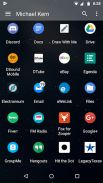












Lucid Launcher

Deskripsi Lucid Launcher
Lucid Launcher adalah tipe launcher android yang berbeda dari semua yang pernah ada. Lucid Launcher fokus pada 3 aspek (stabilitas, fitur canggih, dan kegunaan) yang terus ditingkatkan seiring dengan waktu dan masukan dari pengguna. Jangan tertipu dengan ukurannya yang kecil, Lucid Launcher penuh dengan fitur dan kelebihan yang tidak ada pada launcher lain sekaligus menjaga kecepatan & performa maksimal. Fitur pada Lucid Launcher memungkinkan anda melakukan apa yang benar - benar anda inginkan untuk membuatnya menjadi launcher milik anda yang berpenampilan menarik dan mulus tanpa lagging sedikitpun. Jika masih kurang, fitur dan opsi yang bahkan lebih menarik ada di versi berbayar, Lucid Launcher Pro.
Beberapa Fitur:
★Scroll tampilan awal secara vertikal
★Tampilan App Drawer dalam Grid atau List
★Mendukung tema ikon (Icon Theme)
★Edit ikon aplikasi
★Widgets yang tak terbatas
★Sidebar Favorit (dengan animasi)
★Search-bar (juga dapat mencari di kontak dan aplikasi)
★Side-bar (berisi aplikasi favorit anda)
★Banyak pengaturan kustomisasi yang bisa anda atur
★Browser internet bawaan launcher yang berfungsi maksimal (bisa di matikan dalam "Pengaturan Layar")
★Teks pencarian khusus yang bisa anda ubah
★Mendukung Widget, Folder, dan Shortcut
★Tampilan awal landscape dan portrait yang berbeda dan terpisah
★Ikon dan widget tampilan awal dapat di atur dalam petak (grid) atau bebas
★Animasi saat berpindah halaman
★Playback di latar belakang pada Browser (contohnya youtube, dll)
★Bahasa Indonesia, Spanish, Italian, French, Hungarian, Portuguese, German, Russian, and other translations.
App permissions:
Accessibility Service: accessibility is used in order to use the Recent Apps Shortcut/Gesture to open the System Recents Screen. No data is collected
Device Administrator: this app uses the device administrator permission for the purpose of setting up gestures or a shortcut to lock the screen
Contacts: this permission is used for the purpose to allow for searching contacts from the searchbar when the search contacts option is enabled. Contacts Permission is also used for contact shortcuts
Phone: this permission allows for direct dial shortcuts to work within the launcher
Photos/Media/Files: permissions in this category allow for the ability to create/overwrite backups from advanced settings and to save images from within the built in browser
Notification Access: this app uses Notification Access when Unread Count is enabled in order to get the number of new notifications to display
Other: permissions in this category allow for the app to access the internet exclusively for the built in browser, control vibration for long presses, and to expand/collapse the status bar for the use of certain gestures/shortcuts
Jika anda berminat bergabung di Lucidity Beta group, klik: https://plus.google.com/communities/104610109074082791305




























